FIGHT PHASE
With all the assaults launched, it’s time to strike blows! How effective creatures are in close combat depends almost entirely on their physical characteristics – how fast, strong, tough and ferocious they are. In close combat, armour remains useful for warding off your enemies’ attacks, but ranged weapons become a secondary consideration – the best gun in the galaxy won’t save you if your opponent is bashing your brains out with a rock!
Choose a Combat
There may be several separate assaults being fought at the same time in different parts of the battlefield. If this is the case, the player whose turn it is chooses the order to resolve the combats, completing each combat before moving on to the next one, and so on until all combats are resolved.
Fight Close Combat
In close combat, both players’ models fight. Attacks in close combat work like shots in shooting – each attack that hits has a chance to wound. The wounded model gets a chance to save, and if it fails, is (generally) removed as a casualty. How many blows are struck and who strikes first is detailed later.
Initiative Steps
In close combat, slow, lumbering opponents can often be dispatched quickly by faster and more agile foes. However, many ponderous opponents are tough enough to withstand a vicious pummelling and keep coming back for more. To represent this, a model’s Initiative determines when he attacks in close combat. Work your way through the Initiative values of the models in the combat, starting with the highest and ending with the lowest. This means that each combat will have ten Initiative steps, starting at Initiative 10 and working down to Initiative 1. You’ll rarely have models fighting at all of the Initiative steps, so just skip any that don’t apply.
Models make their attacks when their Initiative step is reached, assuming they haven’t already been killed by a model with a higher Initiative! If both sides have models with the same Initiative, their attacks are made simultaneously. Note that certain situations, abilities and weapons can modify a model’s Initiative.
For example, Space Marine Tactical Squad Adrax consists of Sergeant Adrax and 4 Space Marines (Initiative 4). Sergeant Adrax has a power fist (the Unwieldy special rule of which causes him to attack at Initiative step 1). Squad Adrax charges Gnashrag’s Choppas, a mob of 10 Orks (Initiative 2). The Space Marines strike first at Initiative step 4, followed by the Orks at Initiative step 2, then Sergeant Adrax strikes with his power fist last at Initiative step 1.
Start of Initiative Step Pile In
At the start of each Initiative step, any model whose Initiative is equal to the value of the current Initiative step, that isn’t already in base contact with an enemy model, must make a Pile In move.
Models that charged through difficult terrain Pile In at Initiative step 1. In addition, models that are using a weapon which modifies the Initiative step in which they fight will Pile In at the modified Initiative step. If a model can attack in several Initiative steps, it only Piles In at the highest of these steps.
A Pile In move is a 3" move that is performed in the following order:
- First, any models Pile In if this will bring them into base contact with an enemy locked in this combat.
- Second, any models Pile In if this will bring them to within 2" horizontally or 6" vertically of a friendly model that is in base contact with an enemy locked in this combat.
- Any remaining models that are not in base contact with one or more enemy models and have yet to Pile In must now do so, and must attempt to get as close as possible to one or more of the enemy units locked in this combat.
Pile In moves follow the same rules as charge moves, except that they are not slowed by difficult terrain (though Dangerous Terrain will still trigger Dangerous Terrain tests). In addition, a Pile In move cannot be used to move into base contact with any units that are not already involved in the close combat.
When making Pile In moves, the player whose turn it is moves his unit(s) first. If both players’ Pile In moves combined would be insufficient to bring any combatants back together (that’s more than 6" – very unlikely!), the assault comes to an end. All remaining Initiative steps are lost – work out the assault result as described below.
Determine Who Can Fight
After models have Piled In, any model whose Initiative is equal to the value of the current Initiative step and who is engaged with an enemy model must fight.
A model is engaged in combat if:
- It is in base contact with one or more enemy models.
- It is within 1" horizontally and/or 6" vertically of a friendly model in base contact with one or more enemy models in the same combat.
Unengaged Models
Unengaged models cannot attack in close combat – they’re too far from the crush of battle.
Number Of Attacks
Each engaged model makes a number of attacks (A) as indicated on its characteristics profile, plus the following bonus attacks:
- +1 Charge Bonus: Engaged models that charged this turn get +1 Attack this turn.
- +1 Two Weapons: Engaged models with two single-handed weapons (often a Melee weapon and/or pistol in each hand) get +1 Attack. Models with more than two weapons gain no additional benefit; you only get one extra Attack, even if you have four arms and a sword in each.
- Other Bonuses: Models may have other special rules and wargear that confer extra Attacks.
For example, a unit of five Orks with two Melee weapons rolls fifteen dice (2 Attacks on their profile +1 for two weapons = 3 each). If they were charging, however, they would roll twenty (2 Attacks on their profile +1 for charging +1 for two weapons = 4 each!).
Roll To Hit
To determine whether hits are scored, roll a D6 for each Attack a model gets to make and compare the WS of the attacking model to the WS of the target unit. Then, consult the To Hit chart opposite to find the minimum result needed on a D6 To Hit.
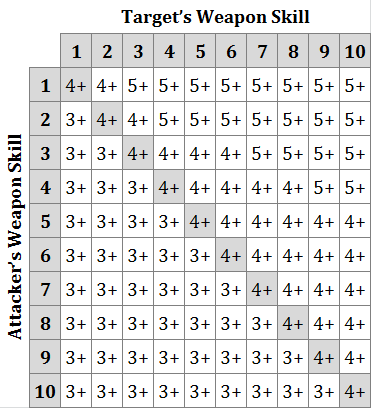
It is worth explaining the mechanic behind the chart: if the target’s WS is lower than the attacker’s, he is hit on 3+; if the target’s WS is equal or up to twice as high as the attacker’s, he is hit on 4+; and if it is more than twice as high, he is hit on 5+.
Where the same roll To Hit is needed, the dice should be rolled together (use different coloured dice for Attacks with different Strengths, AP etc.), as this speeds up the game. In the previous example, the Ork player therefore rolls all twenty dice at once.
Units With Multiple Weapon Skills
A few units contain models with different Weapon Skills. Whilst each model in such a unit rolls To Hit using its own Weapon Skill, Attacks made against such a unit are resolved using the Weapon Skill of the majority of the engaged enemy models. If two or more Weapon Skill values are tied for majority, use the highest of those tied values.
For example, a mob of 20 Gretchin (Weapon Skill 2) led by an Ork Runtherd (Weapon Skill 4) are engaged in a combat. Since the Gretchin are in the majority, close combat attacks against the unit are resolved using their Weapon Skill of 2 – the Runtherd can’t do much to prevent the Gretchin getting hit. However, when the Gretchin and Runtherd attack their enemies, the Gretchin will hit based on a comparison of their Weapon Skill 2 and the enemy’s Weapon Skill, while the Runtherd will compare his Weapon Skill 4 with the enemy’s Weapon Skill – he’s got a better chance of hitting the enemy than a measly grot!
Roll To Wound
Not all of the Attacks that hit will harm the enemy – they may merely graze or inflict a flesh wound. As with shooting, once you have scored a hit with an Attack, you must roll a D6 for each successful hit to see if you cause a Wound and damage your foe.
Consult the chart above, cross-referencing the attacker’s Strength characteristic with the defender’s Toughness. The chart indicates the minimum result on a D6 roll required to inflict a Wound, and is just like the one in the Shooting phase section. A ‘-’ indicates that the target cannot be Wounded by the Attack. In most cases, when rolling To Wound in close combat, you use the Strength on the attacker’s profile regardless of what weapon he is using. However, there are some Melee weapons that give the attacker a Strength bonus, and this is explained later in the Weapons section.
For example, in a unit containing Gretchin and an Ork Runtherd, the Gretchin’s Attacks are made with their puny Strength of 2, but the Runtherd’s Attacks use his Strength of 3.
Multiple Toughness Values
Quite rarely, a unit will contain models that have different Toughness characteristics. When this occurs, roll To Wound using the Toughness value of the majority of the engaged foe. If two or more Toughness values are tied for majority, use the highest of those tied values.
For example, the Court of Krusabael the Black, a Dark Eldar Archon (Toughness 3), consists not only of Krusabael, but three Sslyth (Toughness 5) and two Ur-Ghuls (Toughness 3). You would therefore roll To Wound against Toughness 5. If the unit was joined by a Haemonculus (Toughness 4), you’d still use the Sslyths’ Toughness 5.
The Wound Pool
Finally, total up the number of Wounds you have caused during that Initiative step. Keep the dice that have scored Wounds and create a ‘pool’, where each dice represents a Wound.
If there are Wounds with different Strengths, AP values or special rules that affect saving throws or the effect of any Wounds they inflict, split them into several pools of Wounds. All Wounds with exactly the same Strength, AP value and special rules must go into the same pool. If all the Wounds are the same, there will be only one Wound pool.
Allocating Wounds & Remove Casualties
To determine how many casualties are caused at a particular Initiative step, you will need to allocate the Wounds caused and resolve any saving throws the target is allowed. If several pools of Wounds need to be allocated, the player making the Attacks must decide in which order they are allocated. All Wounds from a single pool must be allocated before moving on to the next pool of Wounds.
Wounds are allocated and resolved starting with the closest model, just like in the Shooting phase. However, as you’ll often have many models in base contact with the enemy, there will be many models tied for the privilege of dying first.
To resolve casualty removal, allocate each Wound as follows:
- A Wound must be allocated to an enemy model in base contact with a model attacking at that Initiative step. If there is more than one eligible candidate, the player controlling the models being attacked chooses which model it is allocated to. Roll the model’s saving throw (if it has one) and remove the casualty (if necessary).
- If there are no enemy models in base contact with a model attacking at that Initiative step, the Wound is allocated to the next closest enemy model locked in that combat. If two or more models are equidistant from the attack, the player controlling the models being attacked chooses which model is closest. Take any save and remove the casualty (if necessary).
In either case, once a model has a Wound allocated to it during an Initiative step, you must continue to allocate Wounds to it until it is either removed as a casualty or the Wound pool is empty. Note that all of the models in the target unit may be hit, wounded and removed as casualties during an Initiative step, including those that are not engaged. You can speed this process up by allocating Wounds in groups (see Fast Dice).
Cover Saves
Models do not get cover saves against any Wounds suffered from close combat attacks, and for obvious reasons, cannot Go to Ground – there is nowhere to hide!
Armour Saving Throws
Models can take armour saves to prevent Wounds caused in close combat – provided that their armour is good enough, of course! As in the Shooting phase, if the Wound is caused by a weapon with an AP that ignores the wounded model’s Armour Save, then the save cannot be taken.
Invulnerable Saves
An invulnerable save can be made, if it is the best save available. It can even be made if a model is not permitted to take an armour save (because the AP of the attack negates it or the rules for a weapon or Attack state that no armour save is allowed).
Dead Before Striking
If a model is removed as a casualty before its Initiative step, it cannot strike back. When striking blows simultaneously, it may be convenient to resolve one side’s attacks and simply turn the dead models around to remind you that they have yet to attack back.
Fight Next Initiative Step
Fight the next Initiative step as previously described until all the Initiative steps have been completed (remember to skip Initiative steps which have no models in them).
Determine Fight Results
Close Combats are usually decisive; one side or the other quickly gains the upper hand and forces their foe back. Good Leadership can keep a side in the fight, but the casualties that each side inflicts are usually the most telling factor.
To decide who has won the combat, total up the number of unsaved Wounds inflicted by each side onto their opponents. This includes all Wounds caused during the Fight sub-phase, whether from normal Attacks, the Hammer of Wrath special rule, or other factors. Do not include Wounds caused in the Charge sub-phase, such as those from Overwatch, failed dangerous terrain tests, etc. The side that caused the most Wounds is the winner. The losing unit must make a Morale check and is BATTLESHOCKED if it fails. If both sides suffer the same number of Wounds, the combat is drawn and continues next turn. Of course, if one side destroys the enemy completely, it wins automatically, even if it sustained more casualties!
Wounds that have been negated by saving throws or special rules do not count towards determining who won the combat. Neither do Wounds in excess of a model’s Wounds characteristic; only the Wounds actually suffered by enemy models count (including all of the Wounds lost by models that have suffered Instant Death). In rare cases, certain models can cause Wounds on themselves or their friends – these Wounds are added to the other side’s total for working out who has won.
Check Morale
Units that lose a close combat must make a Morale check to hold their ground, with a penalty depending on how severe the defeat was.
- If they pass, the unit fights on – the combat is effectively drawn and no further account is made of the unit’s defeat.
- If the unit fails, they abandon the fight, immediately Fall Back, and are now Battleshocked.
Our Weapons Are Useless
If a unit is locked in combat with an enemy it cannot hurt, it can choose to automatically fail its Morale check for losing a combat. This can be a risky tactic, but sometimes worthwhile.
Sweeping Advances
When a unit Falls Back from combat, the victors make a Sweeping Advance, attempting to cut down their fleeing foes.
When a Sweeping Advance is performed, both the unit Falling Back and the winning unit roll a D6 and add their unmodified Initiative to the result.
In a unit with mixed Initiative characteristics, use the highest – we can assume the quicker-witted individuals in the unit guide the others.
The units then compare their totals.
- If the winner’s total (Initiative + dice roll) is equal to or greater than the foe’s, the Falling Back unit is caught by the Sweeping Advance and suffers and amount of wounds equal to the difference.
- If the Falling Back unit’s total is higher, they break off from the combat successfully. Make a Fall Back move for the losing unit. The winners can then consolidate as detailed below.
Disallowed Sweeping Advances
If a victorious unit is still locked in combat with other units that are not Falling Back, it does not get a chance to execute a Sweeping Advance and the retreating enemy automatically makes their Fall Back move safely.
Some units, as detailed in their special rules, are not permitted to make Sweeping Advances – when a victorious unit contains one or more models that are not allowed to make a Sweeping Advance, the enemy always manages to disengage safely – there is no need to roll.
Consolidation
At the end of a combat, a unit may Consolidate. Consolidating units move up to 3" in any direction as long as it ends its move closer to an enemy unit than where it started.
Units making a Consolidation move are not slowed by difficult terrain but do trigger Dangerous Terrain tests where appropriate. A Consolidation move cannot be used to move into base contact with any enemy models.
Consolidating models can end up in combat with another unit (at which point, that unit would be able to fight the consolidating unit - but the consolidating unit wouldn't be able to fight as it has already fought this phase).
Multiple Combats
Combats that involve more than two units are called multiple combats (see the diagram opposite for an example). These occur when one unit charges two or more enemy units, or when a unit charges into an ongoing combat. Because of the extra complexity, they need some additional rules.
Charge Sub-phase
Sometimes, you’ll find it advantageous to have one of your units charge two or more enemy units – this works as follows.
Declare Charge
We break a multiple charge declaration into two different categories: the primary target, and secondary targets.
Primary and Secondary Targets
The primary target is the charging unit’s main target.
Secondary targets are other targets of opportunity that you think the charging unit can engage at the same time as the primary assault. Remember that a unit cannot declare a charge against a unit it cannot reach or cannot see, and all targets being charged by the unit must be declared at the same time.
Resolve Multiple Overwatch
If a unit declares a charge against two or more target units, all of the target units can fire Overwatch! Resolve each unit’s Overwatch shots separately in an order determined by the firing units’ controlling player. Remember that a unit can only fire Overwatch once per turn – this doesn’t give them a chance to make an extra Overwatch attack!
Fight Sub-phase
Resolving the Fight phase of a multiple combat is done just as it is for a combat between two units except for the following clarifications and adjustments.
Directing Attacks
In multiple combats, during a model’s Initiative step, the following extra rules apply:
- A model that is in base contact with, or engaged with, just one enemy unit when it comes to strike must attack that unit.
- A model that is in base contact with, or engaged with, more than one enemy unit when it strikes blows, can split its Attacks freely between those units. Declare how each model is splitting its attacks immediately before rolling To Hit. Wounds from Attacks that have been directed against a unit in a multiple combat cannot be transferred to another unit, even if the original target unit is completely destroyed (in this case, any excess Wounds are simply discounted and have no further effect).
Assault Results
When determining assault results in a multiple combat, total up the number of Wounds inflicted by all units on each side to see which side is the winner. Every unit on the losing side has to check their Morale (they all use the same penalty).
After all of the losing units have taken their Morale checks, each winning unit that is now free to make a Sweeping Advance rolls the dice and compares its total with the total of each of the Falling Back enemy units it was engaged with. Any that it equals or beats are destroyed. Remember that winning units can only make a Sweeping Advance if all of the units they were locked in combat with Fall Back or are wiped out in the fight.
After determining assault results, all remaining units – those that fought in the multiple combat but aren’t Falling Back or making a Sweeping Advance – must make Pile In moves towards each other. If none of a unit’s models are in base contact with any enemy models, and the combined Pile In moves would be insufficient to bring them into base contact with a unit that is locked in that close combat, it Consolidates instead.